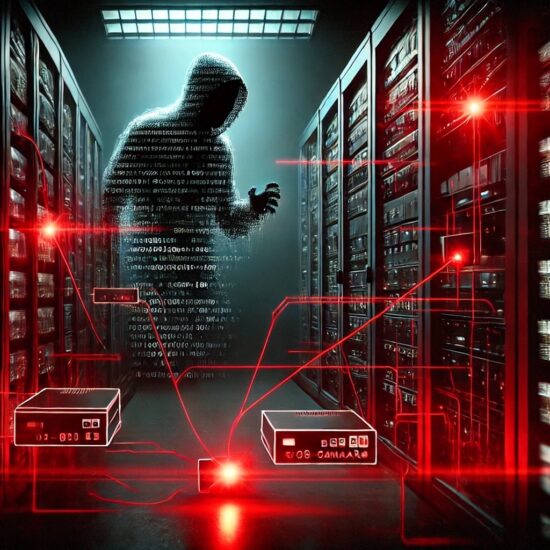As we become more reliant on technology, it’s become increasingly important to safeguard our personal information. One way we can do this is by protecting our privacy while signing up for an email or creating an account online.
Creating an email account is usually a straightforward process, but it’s important to take some precautions to protect your privacy. Here are some tips on how to do that:
- Use a Strong Password: When creating a new email account, it’s important to use a strong and unique password. Avoid using common words, such as “password” or “123456” or “Date of Birth”. Instead use a combination of letters, numbers, and symbols such as “0fird@NEWN!gh”. It is a great idea not to use the same password for multiple accounts.
- Avoid Using Personal Information: While it might be tempting to use your name, birthdate, or other personal information as part of your email address, it’s important to avoid doing so. This information can be used by hackers to guess your password or gain access to your account.
- Enable Two-Factor Authentication: Two-factor authentication adds an extra layer of security to your email account. This means that in addition to your password, you’ll need to enter a second code, which is usually sent to your phone via text message, or a set of code to your email address. This makes it much harder for hackers to gain access to your account.
- Read the Privacy Policy: When signing up for an email account, it’s important to read the privacy policy carefully. This will give you an idea of what information the email provider collects and how it is used. If you’re not comfortable with the provider’s policies, consider using a different email service. Pay attention and you might stumble upon additional options that are enabled by default to collect your activities about how you use your email or other activity. You should disable such options.
- Use Encryption: Encryption is a way of scrambling your email messages so that they can only be read by the intended recipient. Many email providers offer encryption options, so be sure to enable this feature if it’s available. If you use built-in email app on your Mac, PC or other portable devices, make sure you setup SMTP/IMAP or POP correctly to communicate over SSL/TSL with appropriate port numbers. This ensures that email communications are encrypted.
When creating an account online, such as for social media or online shopping, there are also steps you can take to protect your privacy:
- Use a Unique Password: Just like with email accounts, it’s important to use a strong and unique password when creating an online account. Do not use the same set of passwords you used in Facebook matches with the passwords for your Email account or Bank account. This is dangerous. Simply avoid using the same password for multiple accounts for convenience sake, as this makes it easier for hackers to gain access to all of them.
- Be Careful With Personal Information: When creating an online account, you’ll usually be asked to provide personal information, such as your name and address. Be careful about what information you provide, and avoid giving out sensitive details, such as your social security number or credit card information. If an online account that you are creating is not of highest importance, slash as much personal information as possible.
- Check the Privacy Settings: Most online services offer privacy settings that allow you to control who can see your information and what can and cannot be shared with third parties. Take some time to review these settings and adjust them to your liking.
- Read the Terms of Service: Before creating an online account, be sure to read the terms of service carefully. This will give you an idea of what the service provider can do with your information and what your rights are as a user. Prefer opening accounts with those platforms that offer easy and safe account deletion option when you no longer need such accounts.
- Use a VPN: A VPN (Virtual Private Network) is a tool that encrypts your internet traffic and hides your IP address, making it much harder for sneaky vendors or hackers to track your online activity. Consider using a VPN if you’re using an unsecured public Wi-Fi network (it is highly recommended to not use unsecured Wi-Fi unless absolutely necessary) or if you want to browse the web anonymously.
Protecting your privacy while signing up for an email or creating an account online is essential in today’s digital age as information travels in the speed of light. To ensure from your end that your personally identifiable information is safe, at least take some precautions. By following these simple tips, you can take control of your online privacy to a greater extent and keep your personal information safe.