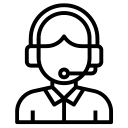WordPress has emerged as a popular platform for creating personal websites, offering flexibility, ease of use, and a wide range of plugins and addons. However, with its popularity comes the risk of potential vulnerabilities that can compromise your private information. In recent times, attackers have been actively exploiting critical vulnerabilities in plugins and site builder addons, making it crucial for higher-level readers to be aware of the risks and take necessary precautions. This article aims to shed light on the vulnerabilities present in WordPress websites and databases, and provide insights on safeguarding your valuable private information.
- Understanding the Exploitation of Plugin and Addon Vulnerabilities: Plugins and addons are valuable extensions that enhance the functionality and features of WordPress websites. Unfortunately, they can also serve as potential entry points for attackers. Vulnerabilities in plugins and addons can be exploited to gain unauthorized access, inject malicious code, or manipulate data, leading to the compromise of sensitive private information. It is essential to comprehend the risks associated with such vulnerabilities to effectively protect your website.
- Staying Updated with Security Patches: Plugin and addon developers are continually working to identify and fix vulnerabilities. Therefore, it is crucial to keep your WordPress installation, plugins, and addons up to date. Regularly check for updates and security patches released by developers and promptly apply them to your website. By doing so, you ensure that potential security flaws are addressed and minimize the risk of exploitation.
- Evaluating and Selecting Trusted Plugins and Addons: With a vast number of plugins and addons available, it’s crucial to exercise caution when selecting and installing them. Choose plugins and addons from reputable sources, such as the official WordPress plugin repository or well-known developers with a proven track record of security updates and reliable support. Read reviews, check ratings, and examine the plugin’s update history to make an informed decision.
- Limiting the Use of Plugins and Addons: While plugins and addons offer valuable functionalities, it is advisable to limit their use to only what is necessary. The more extensions you have, the higher the potential attack surface. Regularly review the plugins and addons installed on your website and remove any that are no longer needed. Additionally, deactivate and delete any plugins or addons that have not been updated for an extended period, as they may pose security risks.
- Implementing Robust User Authentication: A significant aspect of securing your WordPress website is ensuring strong user authentication. Use complex passwords for all user accounts and avoid common or easily guessable credentials. Consider implementing two-factor authentication (2FA) to add an extra layer of protection. Restrict user access to only the necessary privileges, and regularly monitor and audit user accounts to detect any unauthorized activity.
- Regularly Backing Up Your Website and Database: Creating regular backups of your website and database is crucial in case of a compromise. Schedule automatic backups or use reliable backup plugins to ensure you have recent copies of your website’s data. Store backups securely in off-site locations or cloud storage services. In the event of an attack, you can quickly restore your website and minimize potential data loss.
- Monitoring for Suspicious Activity: Implement security plugins or services that actively monitor your website for suspicious activity, such as unauthorized login attempts, file changes, or unusual traffic patterns. These tools can help detect potential breaches and provide alerts, allowing you to take immediate action to mitigate risks.
- Engaging with Security Experts: Consider consulting with security experts or engaging professional services to perform security audits and penetration testing on your WordPress website. Their expertise can help identify potential vulnerabilities and provide recommendations on securing your website and private information effectively.
As attackers actively exploit vulnerabilities in WordPress plugins and addons, it is crucial for higher-level readers to be proactive in safeguarding their personal websites and databases. By understanding the risks associated with these vulnerabilities, staying updated with security patches, selecting trusted plugins and addons, limiting their use, implementing robust user authentication, regularly backing up data, monitoring for suspicious activity, and engaging with security experts, you can significantly enhance the security of your WordPress website and protect your valuable private information.
Remember, maintaining a secure online presence requires ongoing vigilance and a commitment to staying informed about emerging threats and best security practices. By taking proactive measures and implementing the necessary precautions, you can reduce the risk of a security breach and ensure the privacy and integrity of your personal information on your WordPress website. Stay informed, be proactive, and fortify the defenses of your digital presence to safeguard your valuable assets from potential exploitation.




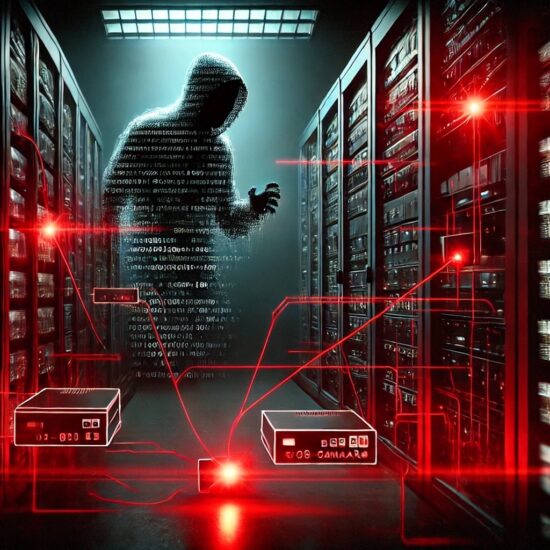
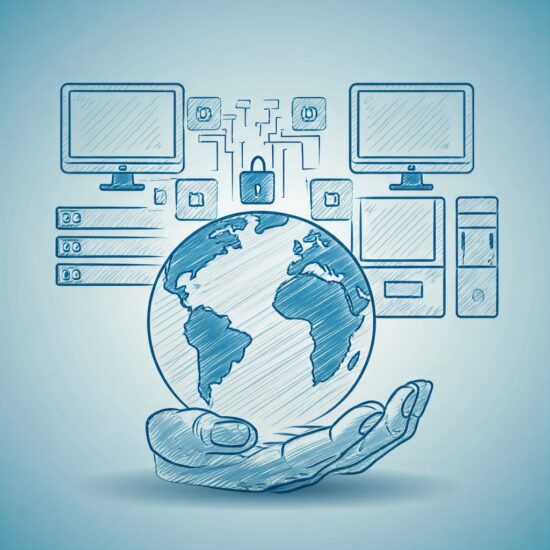


 Puru's [AI]
Puru's [AI]