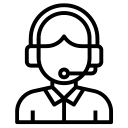WordPress, the popular content management system powering millions of websites, has revolutionized online publishing. However, its widespread usage has also made it a prime target for cybercriminals seeking to exploit vulnerabilities. One such vulnerability that poses a significant threat to WordPress site security is the authentication bypass. In this article, we delve into the intricacies of this vulnerability, its impact on WordPress sites, and explore ways to address it effectively.
Understanding the Authentication Bypass Vulnerability
Authentication serves as the gatekeeper to the WordPress admin panel, preventing unauthorized access to sensitive functions and content. The authentication bypass vulnerability occurs when a malicious actor finds a way to bypass or circumvent this login mechanism, granting them unauthorized access to the administrative dashboard.
How Authentication Bypass Affects WordPress Site Security
The implications of an authentication bypass vulnerability are severe and can jeopardize the entire WordPress site’s security. Once an attacker gains unauthorized access to the admin panel, they can manipulate content, install malicious plugins or themes, inject malicious code, steal sensitive data, or even take control of the entire site.
Aftermath of an Authentication Bypass Attack
The aftermath of an authentication bypass attack can be devastating. Some of the potential consequences include:
- Unauthorized Content Manipulation: Attackers can alter the website’s appearance, inject malicious links, deface pages, or publish false information, thereby damaging the site’s reputation and credibility.
- Malware Injection: By gaining administrative privileges, attackers can inject malware into the site’s files or database, compromising the security of visitors and spreading malware to other users.
- Data Theft: Sensitive user information, such as email addresses, passwords, or financial data, may be stolen and used for malicious purposes or sold on the dark web.
- SEO Manipulation: Attackers may use unauthorized access to manipulate SEO settings, leading to a drop in search engine rankings, loss of organic traffic, and potentially damaging the site’s visibility and revenue.
Addressing the Authentication Bypass Vulnerability
To mitigate the risks associated with the authentication bypass vulnerability, the following security measures are recommended:
- Regular Updates: Keep your WordPress core, plugins, and themes updated with the latest security patches and bug fixes. Developers often release updates to address known vulnerabilities, including authentication bypass issues.
- Strong User Credentials: Enforce strong passwords for all user accounts, including administrators. Encourage the use of complex passwords that combine uppercase and lowercase letters, numbers, and special characters. Implement two-factor authentication (2FA) for an added layer of security.
- Limit Login Attempts: Implement a login attempt restriction mechanism to prevent brute-force attacks. Plugins like Limit Login Attempts can enforce limitations on the number of failed login attempts, temporarily locking out malicious actors.
- Web Application Firewall (WAF): Utilize a reputable WAF solution that can identify and block suspicious login attempts, malicious traffic, and exploit attempts, including those related to authentication bypass vulnerabilities.
- Least Privilege Principle: Assign user roles and permissions carefully, ensuring that each user has only the necessary access required to perform their tasks. Avoid granting unnecessary administrative privileges, reducing the impact of potential breaches.
- Taking a Proactive Approach in Theme and Plugin Security:Adopting a proactive approach to theme and plugin security plays a pivotal role in mitigating the risks associated with authentication bypass vulnerabilities.
The Importance of Theme and Plugin Security
Themes and plugins add functionality and aesthetic appeal to WordPress websites. However, they can also introduce potential vulnerabilities if not properly secured or regularly updated. Malicious actors often target outdated or poorly coded themes and plugins as entry points to exploit authentication bypass vulnerabilities. Therefore, taking a proactive stance in theme and plugin security is of utmost importance.
Best Practices for Theme and Plugin Security
To minimize the risks associated with authentication bypass vulnerabilities, consider the following best practices:
- Source Themes and Plugins from Trusted Developers: Obtain themes and plugins from reputable sources, such as the official WordPress repository or well-known developers. These sources ensure a higher level of scrutiny and follow strict security guidelines.
- Regularly Update Themes and Plugins: Keep all installed themes and plugins up to date with the latest versions. Developers frequently release updates to address security vulnerabilities and enhance overall functionality. Regular updates significantly reduce the risk of authentication bypass exploits.
- Remove or Disable Unused Themes and Plugins: Unused themes and plugins that remain active on your WordPress site can pose a security risk. Remove any themes or plugins that are no longer necessary or disable them if they might be needed in the future. Removing or disabling unused themes and plugins minimizes the attack surface and reduces the chances of an authentication bypass vulnerability.
- Stay Informed About Reported Vulnerabilities: Keep track of any reported vulnerabilities or security issues associated with the themes and plugins you use. Subscribe to relevant security mailing lists or follow trusted security sources to stay updated on potential risks. If a theme or plugin is found to have vulnerabilities or is poorly managed by its developers, it is crucial to take immediate action by disabling or removing it from your website.
- Conduct Regular Security Audits: Perform periodic security audits of your WordPress site, focusing on themes and plugins. Utilize security plugins or services that scan for vulnerabilities, identify outdated or insecure components, and provide recommendations for remediation. These audits help identify potential authentication bypass risks and allow you to take prompt corrective measures.
Taking a proactive approach to theme and plugin security is essential for safeguarding WordPress sites from authentication bypass vulnerabilities. By sourcing themes and plugins from trusted developers, regularly updating installed components, removing or disabling unused ones, staying informed about reported vulnerabilities, and conducting regular security audits, website owners can significantly reduce the chances of an authentication bypass exploit. By following these best practices, you can enhance the security posture of your WordPress site and protect it from potential breaches that could compromise the integrity and functionality of your online presence.
Authentication bypass vulnerabilities pose a grave threat to the security and integrity of WordPress websites. The potential aftermath of such attacks includes unauthorized content manipulation, malware injection, data theft, and SEO manipulation. However, by adopting proactive security measures like regular updates, strong user credentials, login attempt limitations, WAF implementation, and adhering to the least privilege principle, website owners can significantly reduce the risk and fortify the security of their WordPress sites. It is crucial to remain vigilant and stay up to date with emerging security best practices to safeguard your online presence from these threats.




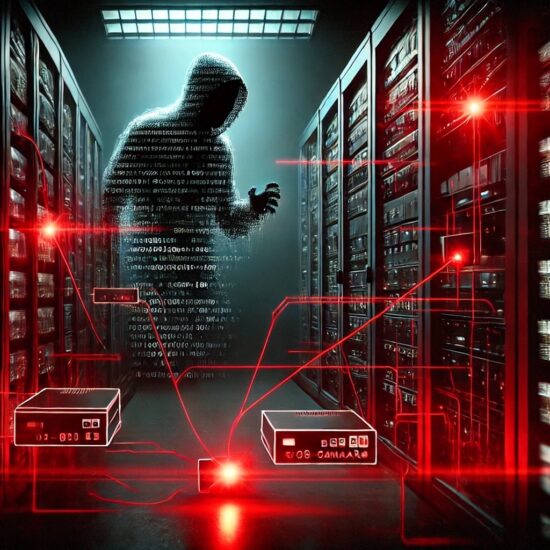
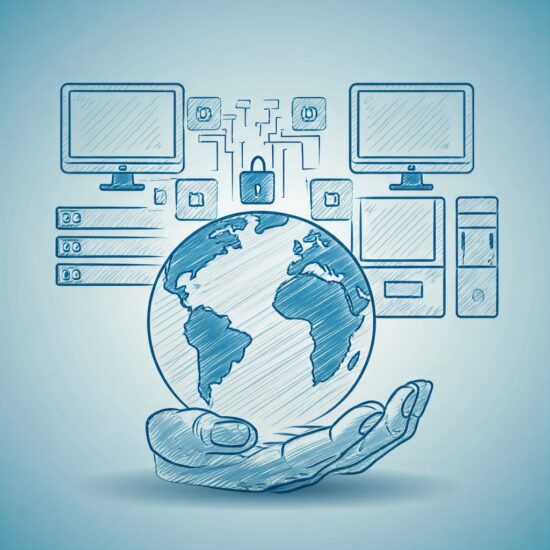


 Puru's [AI]
Puru's [AI]