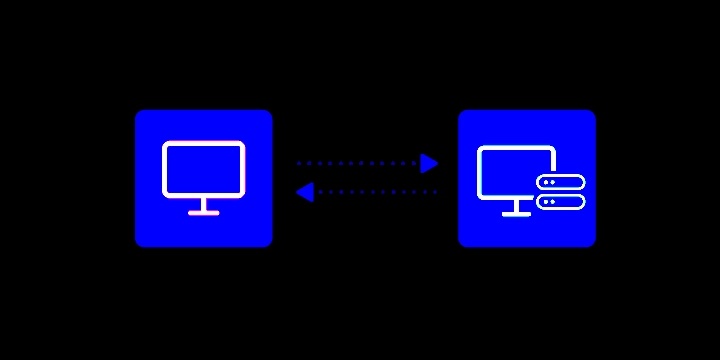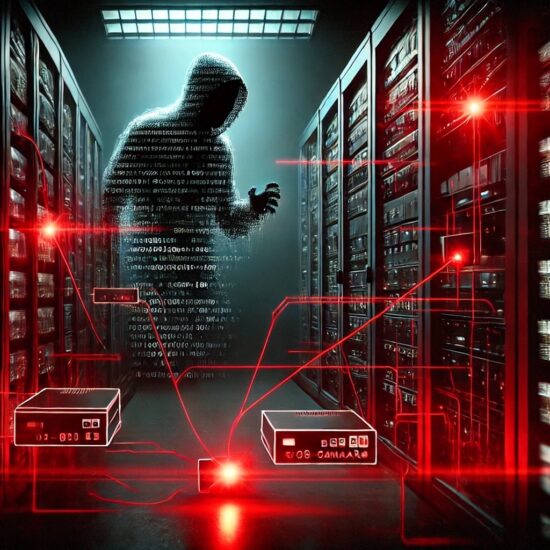Remote support sessions have become a valuable tool for providing efficient technical assistance to clients. However, it is crucial to prioritize security measures to protect client systems from potential session hijacking attacks. By implementing best practices and educating clients, both parties can ensure that remote support sessions are conducted securely and that client systems remain protected even after the session ends.
Enforce Firewall and Antivirus Protection
One of the first steps in securing remote sessions is to ensure that the client’s firewall and antivirus software are active and up to date. Clients should be educated about the importance of maintaining these security measures enabled at all times, even during remote support sessions. This helps minimize the risk of unauthorized access or malware infiltration during or after the session.
Restrict Access with Unique Session Credentials
Remote support sessions should employ unique and secure session credentials, such as session IDs and passwords. These credentials should be communicated to the client through a secure channel and should be used exclusively for the designated session. Educating clients about the significance of not sharing session credentials or reusing them enhances session security.
Close Open Ports After Session Termination
To prevent potential vulnerabilities, it is crucial to ensure that any ports opened for remote support purposes are promptly closed once the session is terminated. Failing to do so can leave the client’s system exposed to unauthorized access. Remote support tools should be designed to automatically close any open ports and communicate this practice to clients for transparency and reassurance.
Client Education and Awareness
Educating clients about remote support best practices plays a vital role in maintaining session security. Clients should be aware of the importance of terminating the session explicitly and understanding how to ensure that remote session helper applications do not remain active or open after the support session ends. Clear instructions and guidance can help clients proactively secure their systems even after the remote support session concludes.
Encryption and Secure Protocols
Utilizing encryption and secure protocols is essential for protecting data during remote support sessions. Remote support tools should employ strong encryption mechanisms, such as SSL/TLS, to establish secure connections between the client and support technician. This ensures that sensitive information transmitted during the session remains confidential and inaccessible to potential attackers.
Two-Factor Authentication (2FA)
Implementing two-factor authentication for remote support sessions adds an additional layer of security. By requiring clients to authenticate using a second factor, such as a unique code or token, the risk of unauthorized access is significantly reduced. Clients should be encouraged to enable 2FA whenever available to enhance the security of their remote support sessions.
Securing remote support sessions is essential to protect client systems from session hijacking attacks and maintain the confidentiality and integrity of their data. By following best practices, such as ensuring firewall and antivirus protection, closing open ports, and educating clients on session termination and post-session security measures, both clients and support technicians can establish a robust and secure remote support environment. By prioritizing security at every step, remote support sessions can be conducted with confidence, providing efficient technical assistance while safeguarding client systems.